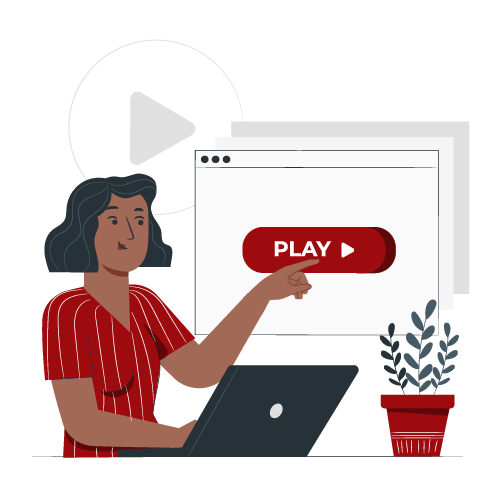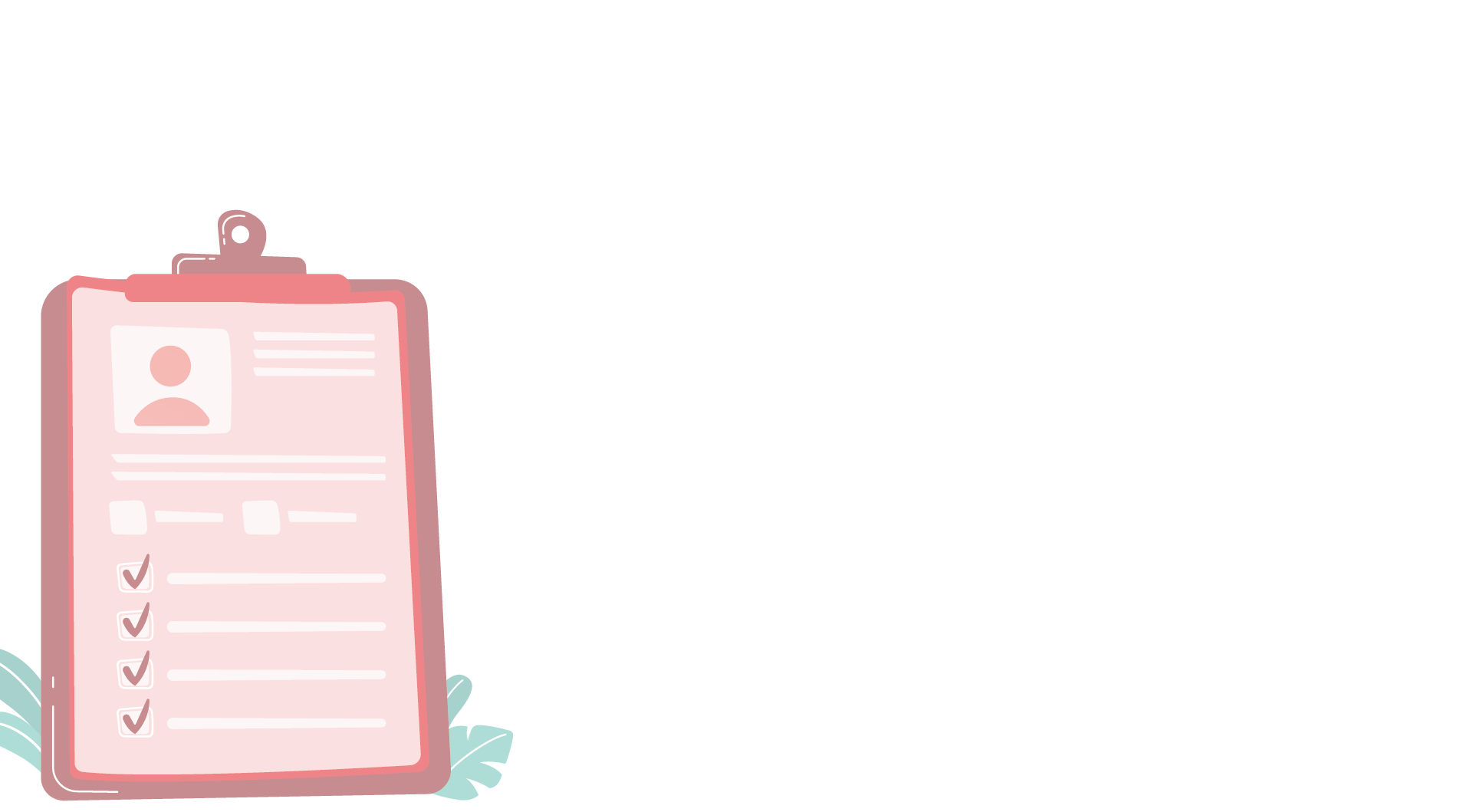Rel 3.32 US 26908 – Check transcript for previous trainings on assignment of needs
Rita Conde2024-10-28T10:05:50+00:00Check transcript for previous trainings on assignment of needs. When assigning a new need to your users, the system will check their transcript to verify if